Architectures, Standards and Engineering Library (A.R.S.EN.L) ARSENL Access Instructions
ARSENL Contents
How to get access to the full Architectures and Standards Engineering Library (A.R.S.EN.L) Content including CUI information
AFMC has established an A.R.S.EN.L page on the Virtual Distributed Laboratory (VDL) website to support dissemination of Air Force Government Reference Architectures, Modular Open Systems Approach Enabling Standards, and Interface information. An account on VDL will provide you with access to all Distribution Limited and Controlled Unclassified information.
To get access, please follow the instructions below:
VDL Instructions:
-
Please go to the public VDL page at https://www.vdl.afrl.af.mil/
to request an account. The system will request some basic contact information and a sponsor. Government and non-Government personnel
requesting access must provide a Government sponsor (e.g., Government Program Manager). The sponsor will be contacted via email to
verify that the requester is qualified to receive Distribution Limited and International Traffic in Arms Regulations (ITAR) material.
The sponsor will need to confirm requester's status via email or phone before access to the site is granted.
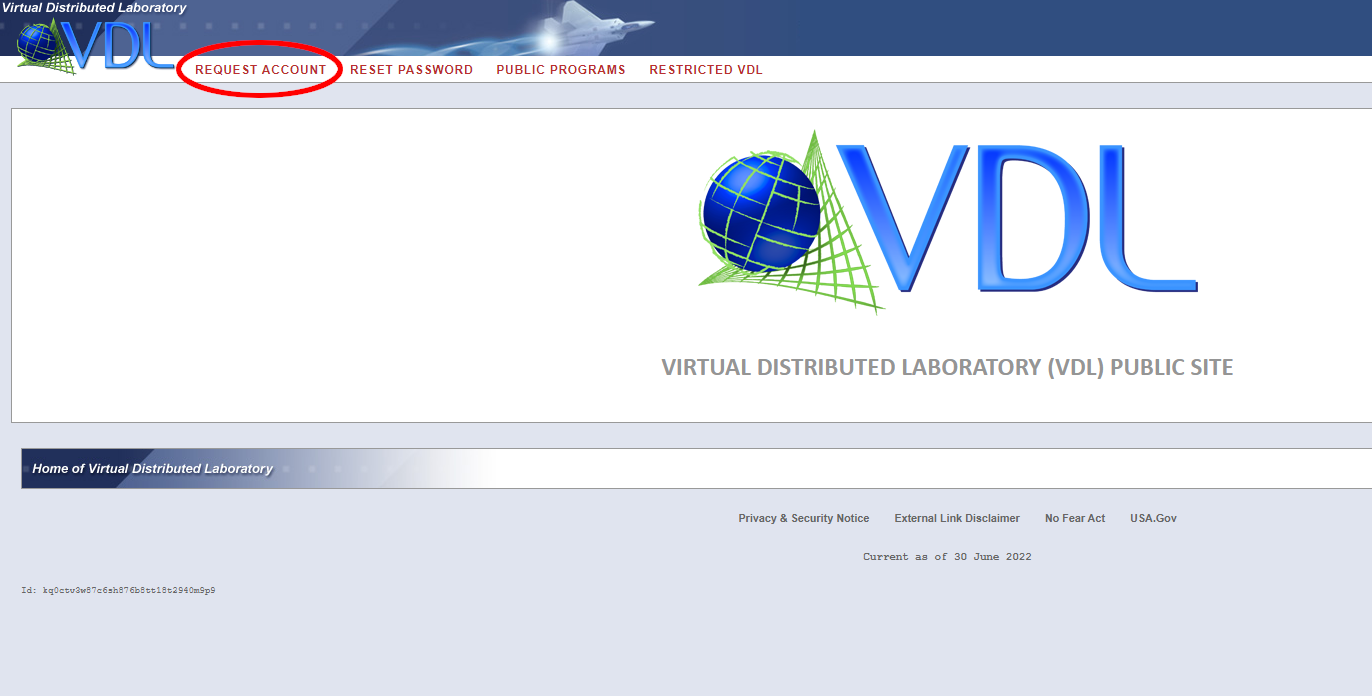
- Once you have VDL access, please go to the restricted VDL page at https://restricted.vdl.afrl.af.mil/ to request access to the ARSENL VDL project. Click "Programs" and "Request Program Access". Scroll down to find the "ARSENL" project and select "Request Access". The system will automatically notify approval authorities and a Government ARSENL representative will approve your access.
Points of Contact:
Sponsor – Air Force Material Command (AFMC):
HQAFMCEN.DigitalCampaign@us.af.mil

